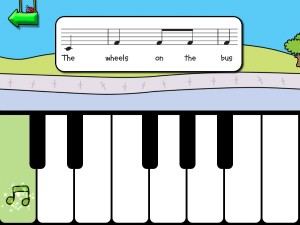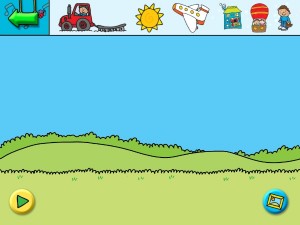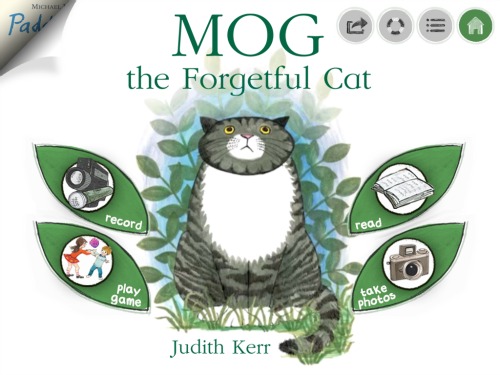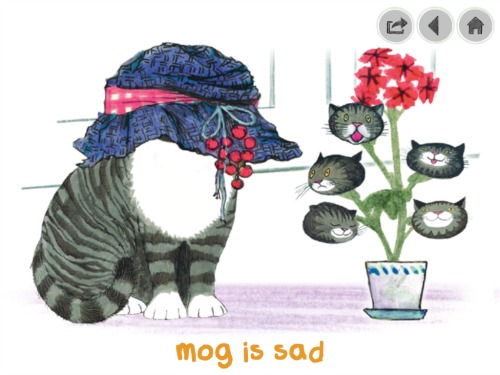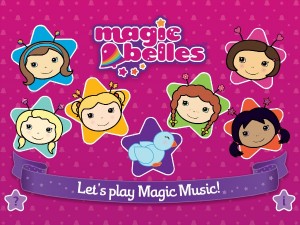If you have been to the cinema lately you may have seen a trailer for the new Dreamworks film. Home. In short, some aliens called Boov come to earth hide from their enemies, to make it their new home. Home : Boov Pop! is based on the animation, and we were given an early preview.
Home : Boov Pop has been developed and published by Behaviour Interactive and is exclusively available in the App Store now. An Android version is set to follow soon.
The game has in-app purchases, something you’re warned about immediately, which I appreciated as they’re often hidden away. I’ve had a play with H, we tried to load it up on her 1st Gen iPad, but it won’t work – so it’s on my mini. The game is free, so you wouldn’t be out of pocket, mind and it doesn’t take up a lot of space.
Each level has coloured balloons you have to pop, and you’re set a target on each level. Combinations of balloons can help improve your score, and you aren’t limited to a grid – if you can make a circle, go for it. You may find obstacles along the way to make it a bit trickier.
I’ve been playing ‘Frozen – Free Fall’ for the last year, which follows a similar path – and the fact I’ve played for so long makes me think that Home : Boov Pop will be one we’ll be using a long time too. There are obstacles in the way, rainbow balloons so you can change colour, and most importantly of all, things which H wants to play (she wasn’t keen on the Frozen game).
The animation ‘Home’ is based on the book ‘The True Meaning of Smekday’ which we don’t own, though reading about it I think it’s around H’s reading level and we’ll be investigating further.
We’ve only had a short preview on Home : Boov Pop, so we’re not very high level-wise, it’s straightforward, fun, colourful and full of praise at the end of each level.
I remember from the Home trailer how they travel around the world, and from pictures I’ve seen the game has elements of this in there – right now I’d say give it a go! It’s free, disable the add-on’s and enjoy!
Home’s Official Website – it’s out in cinemas from March 27th 2015.
We were provided with a code which gave us a one-day preview of the game. All opinions are our own.



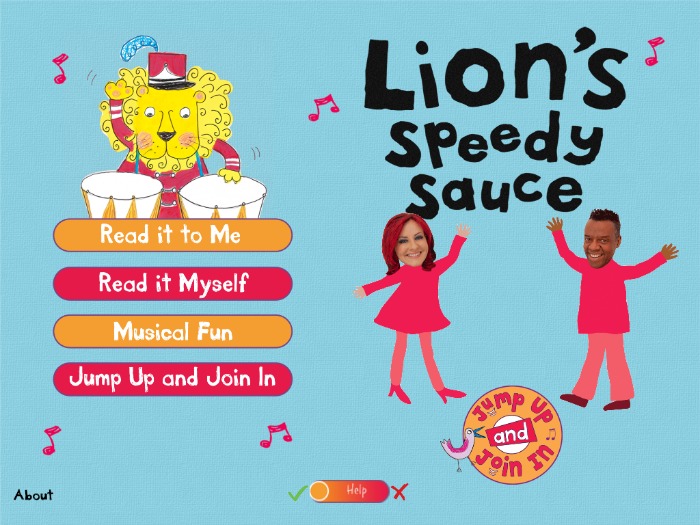
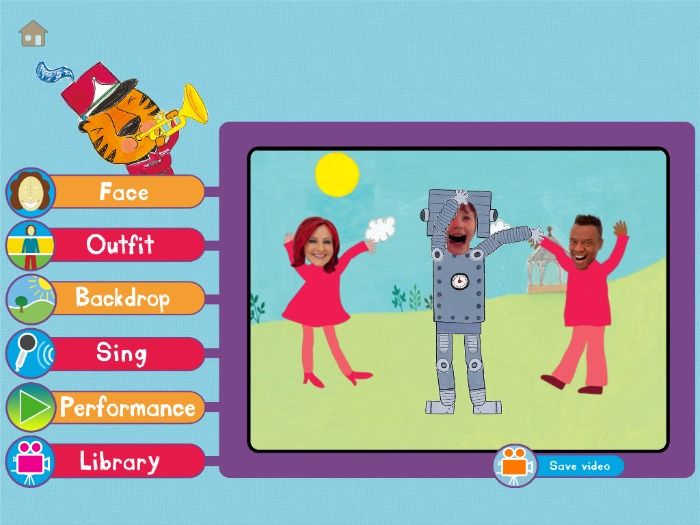
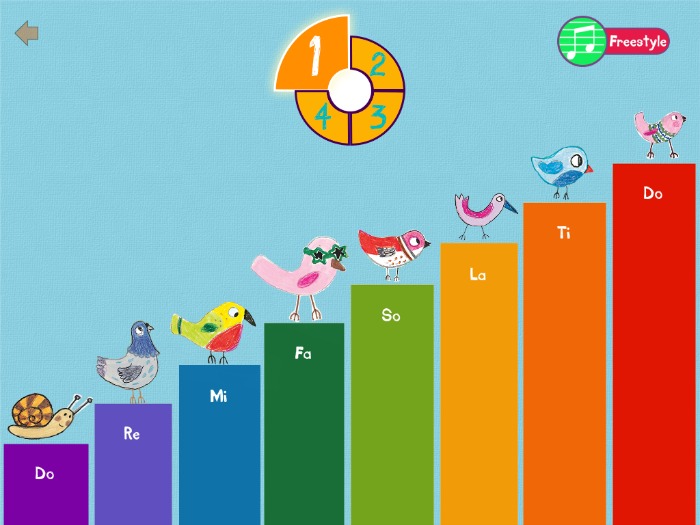
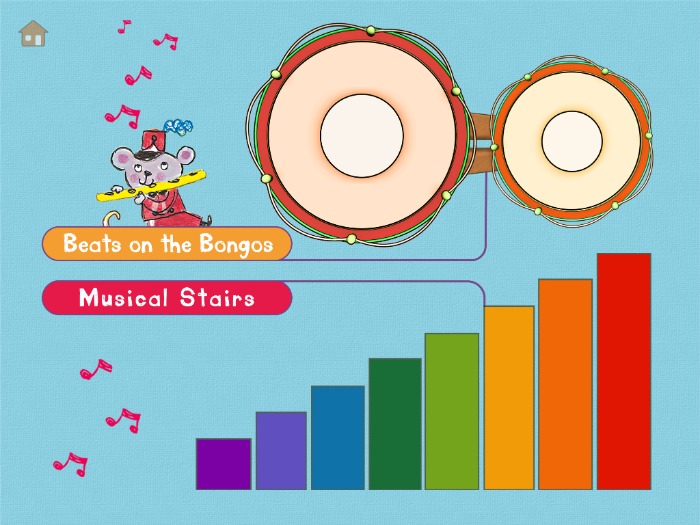
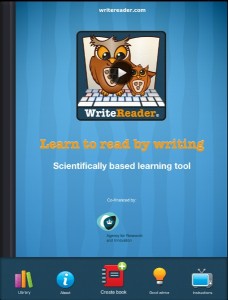
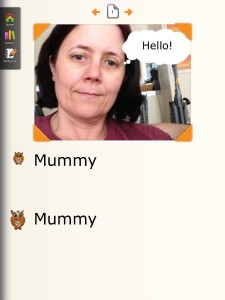

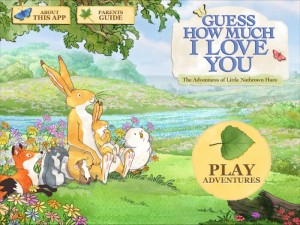 This app is currently free at the App Store. If you’ve seen the ‘Guess How Much I Love You’ tv programme you’ll be familiar, and even more so if you’ve read the books.
This app is currently free at the App Store. If you’ve seen the ‘Guess How Much I Love You’ tv programme you’ll be familiar, and even more so if you’ve read the books.