We first heard about Reading Eggs back in February – I received an email, signed up but didn’t take it much further as H was two and a half, and was just starting to get her head around the alphabet. However, now she’s older we’ve started to look into it and begin our journey (as well as me feeling less paranoid about her starting school next September!).
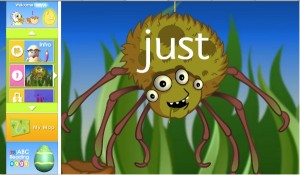 Reading Eggs comes from ABC Kids in Australia – they have UK and US offices too. The lessons in Reading Eggs complement what they’re taught in schools – and are also used by homeschoolers. It’s a good straightforward programme and is browser-based, which means anyone with a PC or Mac, and an internet connection can use it. The programmes range from age 3 to age 13 – which go on to Reading Eggspress, aimed at 7-13 year olds.
Reading Eggs comes from ABC Kids in Australia – they have UK and US offices too. The lessons in Reading Eggs complement what they’re taught in schools – and are also used by homeschoolers. It’s a good straightforward programme and is browser-based, which means anyone with a PC or Mac, and an internet connection can use it. The programmes range from age 3 to age 13 – which go on to Reading Eggspress, aimed at 7-13 year olds.
The lessons work on a one-to-one basis – your child goes at their own pace rather than being timed to complete a level – though on some sections I’ve seen you’re encouraged to join the dots faster – which she is still a bit wobbly with! Each programme has been developed by a highly experienced team of educational teachers, writers and developers. The Reading Eggs programme focuses on a core reading curriculum of phonics and sight words using skills and strategies essential for sustained reading success. It supports what children learn at school and will help to improve your child’s results at school.
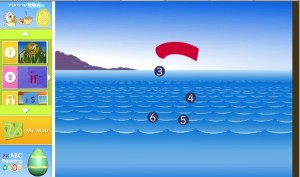
Moving forward to now, she’s three and she’s pretty good at identifying letters (especially her name) and we’ve a few games on the iPad which help to write letters, so I felt she was ready to try out Reading Eggs. They have a computer in her preschool room at nursery which has similar games to this, so we felt it complemented what she’s learning perfectly.

There’s just one minor problem – we’ve never let her use the laptop before! But after a quick lesson she was pretty whizzy on the touchpad – though we kept it really simple. She started in the easiest sections – identifying letters and playing games or choosing words relating to that letter. H’s development means she often knows the letter, but when she doesn’t she tends to guess – and get frustrated when she can’t work it out. In the context of the Reading Eggs site she puzzled and worked it out herself, with minimal frustration.

I liked that even though she can’t read, if you place the cursor over a picture it will tell you what it is. This helped H a lot especially with her confidence.
Generally we tend to play more iPad Apps than anything else, so to see that Reading Eggs have some apps available is great – I really want H’s learning to be fun and while she’s had a head start by going to nursery, anything which helps with her development is a very good thing – and this definitely is.
If you like the sound of this, I have a special code which means you can try it out for five weeks – rather than the regular two. You need to add the code UKB24MBT when registering.
I’ve also had a few emails recently offering me fantastic discounts for a years membership – so it’s worth signing up and trying it out!
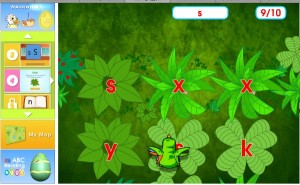
We were provided with a code to give us five weeks free use of Reading Eggs for the purpose of this review. All opinions are our own.