Have you heard of Magic Belles? There’s six of them and they live in Bellevue. They’re colourful, have pleasant music accompanying them and there’s quite a lot to do – spotting things, colouring in, animated stories, crafts – oh and there’s also the Flutterbud Club (and we’re loving Rainbow Belle’s Rainbow ring)! They’re targeted at girls, particularly ones of H’s age; three and upwards. Here’s what their creators Luma Creative have to say:
Magic Belles is a brand with good values and special wishes:
- To help little girls appreciate the many wonders of life.
- To celebrate and encourage their talents.
- To engage them in the magic of music.
We hope, with your help, that these wishes can come true!
We were given an opportunity to review the Magic Belles app, which has just been released. I sat with H and we went through each section so we could see what you had to do. I’m very much a fan of letting her work out games herself with minimal help from me, and happily she played immediately and with no help – a very good sign.
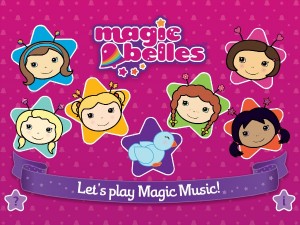
So the app opens and you’re greeted with this page. If you’re familiar with the Magic Belles website, then clicking the blue bird in the middle will take you to a very familiar page

Drag each Magic Belle onto the star and they’ll play their tune (which is quite lovely and hypnotic!). However, if you know about this already, chances are you’ll be exploring all the other parts of the game…
So as you can see there’s more than just the games – little extras and what H and I love is how lovely it looks – bright and colourful and most of all fun! (and an additional huge bonus point from me – no Comic Sans to be seen ANYWHERE which is a good thing!)
Of all the games, H’s favourite by far is Cupcake Belle’s one – she always going back to that one first – though loves playing Star Belle’s dot to dots game (and has a real sense of pride every time she completes one). MY favourite is Love Belle’s guitar game when I can get a turn…
All the games are really straightforward to play – they’re not complicated at all. We also celebrate music in this house and I love how each game follows the same overall tune but is based around each Belle’s part. The extras in each game are fun too, and helps with H learning to explore beyond what is obvious.
We love Magic Belles – this gets a BIG thumbs up from H!
Magic Belles: Magic Music is available from the App Store for £1.49 now. There’s a free Lite version too which has the first game – try it out!
We received a code to review this app – all opinions are our own.




 This morning we’ve sat down together and I’ve instructed her that she has to play the other parts of the game which include:
This morning we’ve sat down together and I’ve instructed her that she has to play the other parts of the game which include:








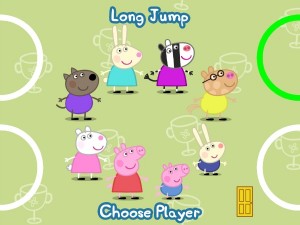


 Olly the Little White Van is
Olly the Little White Van is 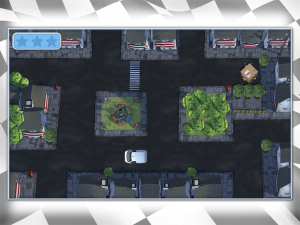 There’s two games. ‘Delivery Race’ involves you directing Olly around the roads to pick up packages in Bumpton – one which I started playing dragging the car (this can be done, and easily) before I realised you could also tap where you want the car to go. H picked this up straight away and had no difficulties and had a sense of pride when she did each level.
There’s two games. ‘Delivery Race’ involves you directing Olly around the roads to pick up packages in Bumpton – one which I started playing dragging the car (this can be done, and easily) before I realised you could also tap where you want the car to go. H picked this up straight away and had no difficulties and had a sense of pride when she did each level. Overall the game is quite short, and very straightforward. It doesn’t have any bonuses for completing levels (like, say the City of Friends app), but that’s not a problem – it just means you’ve finished quickly. On the plus side this works if you want to limit the time your child plays on apps, as they’re not on for a long time.
Overall the game is quite short, and very straightforward. It doesn’t have any bonuses for completing levels (like, say the City of Friends app), but that’s not a problem – it just means you’ve finished quickly. On the plus side this works if you want to limit the time your child plays on apps, as they’re not on for a long time.

 The individual games include :
The individual games include :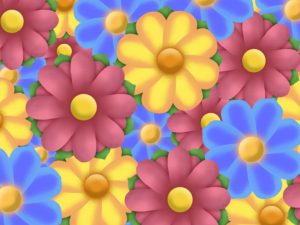 As a music-loving mummy the biggest plus point for me was the music – I’m not sure if it’s the original Norwegian tunes, but it wasn’t in any way annoying and was really quite pleasant – plus there’s more than one tune in there, so it’s not the same few bars on repeat.
As a music-loving mummy the biggest plus point for me was the music – I’m not sure if it’s the original Norwegian tunes, but it wasn’t in any way annoying and was really quite pleasant – plus there’s more than one tune in there, so it’s not the same few bars on repeat.
 Read Write Phonics was released in April 2012 – and for us a slightly different approach, as it has been launched for Android phones first, rather than heading the Apple way (that’ll follow towards the end of the year). This isn’t a problem for us, as we both have Android phones, hubs was able to put it on his (I’m still on 2.1 for my OS), and we got it up and working quickly.
Read Write Phonics was released in April 2012 – and for us a slightly different approach, as it has been launched for Android phones first, rather than heading the Apple way (that’ll follow towards the end of the year). This isn’t a problem for us, as we both have Android phones, hubs was able to put it on his (I’m still on 2.1 for my OS), and we got it up and working quickly.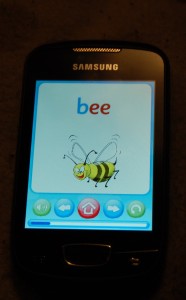
 The ‘Write’ section is a favourite in our house, if only for giving you the chance to write some letters. H is only young (at two years and almost nine months) so occasionally got frustrated when she couldn’t quite get it right – but we found it was a lot easier for her to do with her smaller fingers, than our larger adult ones, so we were often met with a “you’re nearly there!” and “try again!” type comments, which were encouraging and didn’t frustrate her when she didn’t quite do it. I think this aspect would work a lot better on a larger tablet than a phone – but probably for adults (and our big fingers), as H had no problems other than she’d never written anything before. She did manage to write a lot of the easier letters (i, j, o, a, t) so that’s a really good sign!
The ‘Write’ section is a favourite in our house, if only for giving you the chance to write some letters. H is only young (at two years and almost nine months) so occasionally got frustrated when she couldn’t quite get it right – but we found it was a lot easier for her to do with her smaller fingers, than our larger adult ones, so we were often met with a “you’re nearly there!” and “try again!” type comments, which were encouraging and didn’t frustrate her when she didn’t quite do it. I think this aspect would work a lot better on a larger tablet than a phone – but probably for adults (and our big fingers), as H had no problems other than she’d never written anything before. She did manage to write a lot of the easier letters (i, j, o, a, t) so that’s a really good sign! The ‘Phonics’ section is divided into two sections, small words and big words – and both spell out individual letters you’ll have covered on the earlier sections. I really liked how they’re regular words you’d use every day so there was a good context to it – and nothing too difficult. Also – the way they’re phonetically spelt out is really good – as I’ve found a few games we have will only have one option of how a letter sounds. There’s also combinations, such as words like ‘queen’ breaking it up into qu-ee-n sounds. If you slide your finger quickly along the word it sounds like the actual word, rather than a weird amalgamation of letters – another plus point!
The ‘Phonics’ section is divided into two sections, small words and big words – and both spell out individual letters you’ll have covered on the earlier sections. I really liked how they’re regular words you’d use every day so there was a good context to it – and nothing too difficult. Also – the way they’re phonetically spelt out is really good – as I’ve found a few games we have will only have one option of how a letter sounds. There’s also combinations, such as words like ‘queen’ breaking it up into qu-ee-n sounds. If you slide your finger quickly along the word it sounds like the actual word, rather than a weird amalgamation of letters – another plus point! I was pleased that the phonics are all British English – H comes from a Yorkshire Mum, an Australian Dad and has nursery with people from Sutton and Croydon, so her accent is all over the place at the moment (though definitely London), I found the accent here to be nice and clear and with no regional variation. The app features all 44 phonic sounds of the English language, plus all letters and combinations.
I was pleased that the phonics are all British English – H comes from a Yorkshire Mum, an Australian Dad and has nursery with people from Sutton and Croydon, so her accent is all over the place at the moment (though definitely London), I found the accent here to be nice and clear and with no regional variation. The app features all 44 phonic sounds of the English language, plus all letters and combinations.