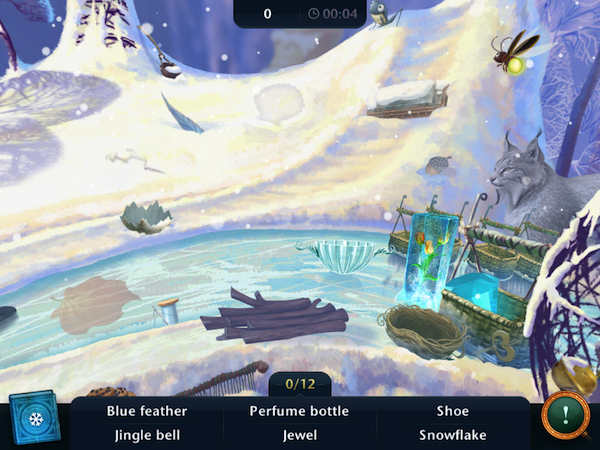Write To Read is a new app which encourages children to learn to read. We’re finding it really interesting too, surprisingly so!
This is going to be a two-part review – Write To Read is a new app from WriteReader which encourages children to learn to read. Now, H is almost four and already knows a few words – so I was curious to find out more.
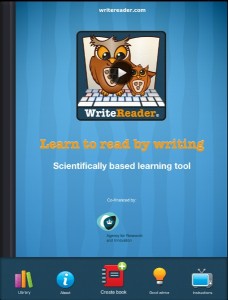
What you get is a really straightforward app and one which I can see how it works – H is doing this at a very basic level (one word descriptions – ‘mummy’ rather than ‘this is my mummy’ sort of things). She starts school in September so I fully expect her to get a lot more from this towards the end of the year, which is when I’ll post a follow-up.
Essentially, you’re creating an online photo book and your child will explain what each picture is – in their own writing and spelling. You (as the adult) then type in the correct sentence underneath so the child knows what the correct words are and this in turn helps them learn to spell – you’re working together making your own story. We’re actually doing something quite similar – a couple of months ago I started a photo blog for H which has one new photo a week which she describes and I type up – and this app takes the learning a step further. She will often try to spell words, so the formation of them is there – and I feel like this complements what we do really well.
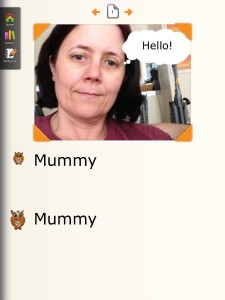
Also – Write To Read has no Comic Sans!
It’s really clearly explained and straightforward to work, and I’m looking forward to using it as her spelling progresses.
Once your child doesn’t need help from a parent they can create their own books without the repeated spelling, so this does have a long life ahead of it – you’re spending a fair amount for something which could last you seven years or more.
The Write to Read app is aimed at 3-10 year olds and completely revolutionises the way children learn to read. It has been phenomenally successful in Denmark where it is used in more than 300 schools and nurseries. Write to Read encourages children to learn to read by physically writing and spelling words on the iPad rather than reading the printed word on a page.
Write To Read costs £4.99 from iTunes https://itunes.apple.com/gb/
We’ll post a follow-up later in the year, but right now I think this is brilliant and has a lot of potential. For the month of July Write To Read is available at a cheaper price as well!
We were gifted this app to review, all opinions are our own and honest.



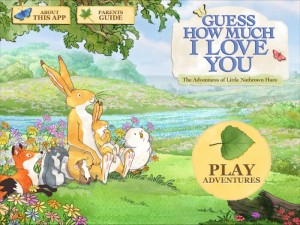 This app is currently free at the App Store. If you’ve seen the ‘Guess How Much I Love You’ tv programme you’ll be familiar, and even more so if you’ve read the books.
This app is currently free at the App Store. If you’ve seen the ‘Guess How Much I Love You’ tv programme you’ll be familiar, and even more so if you’ve read the books.
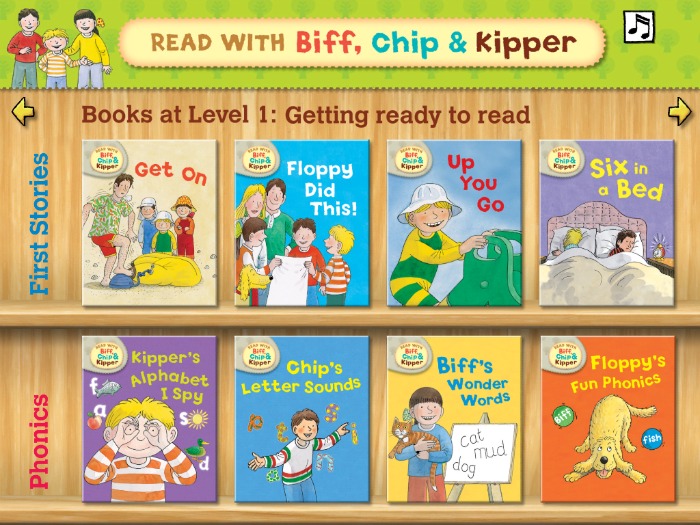
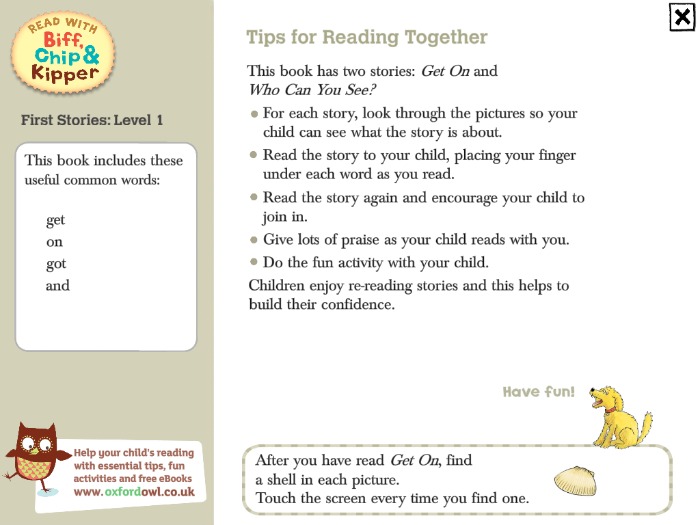
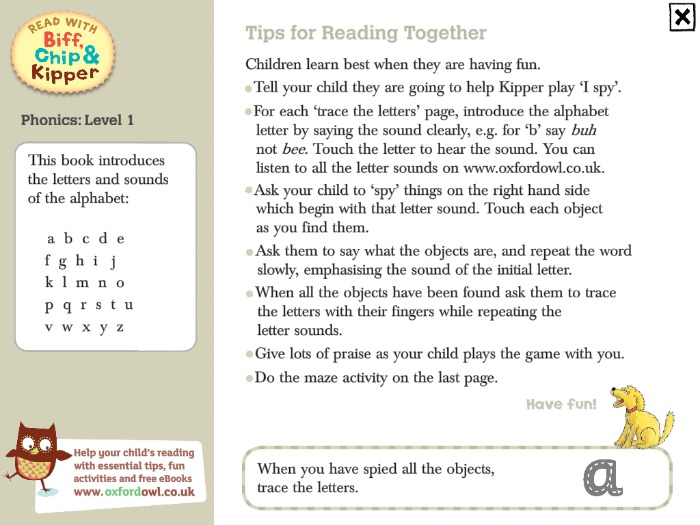
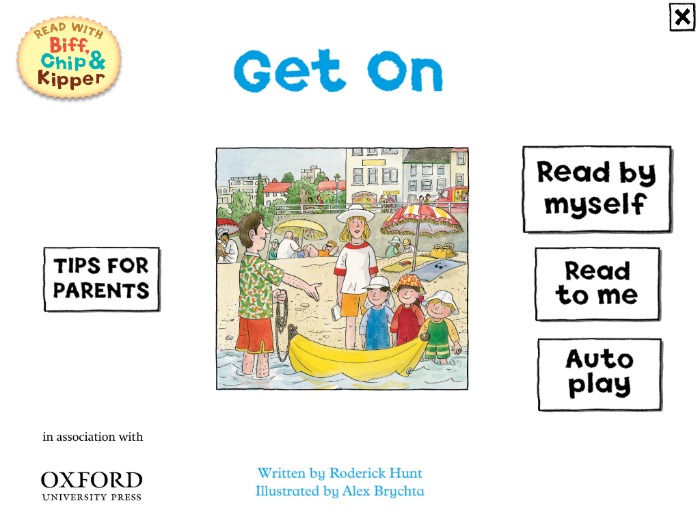




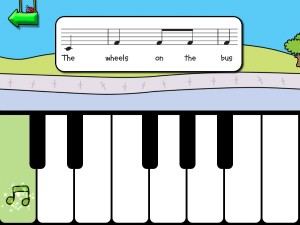
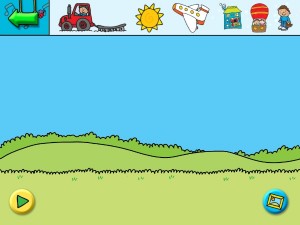




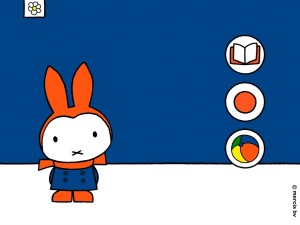
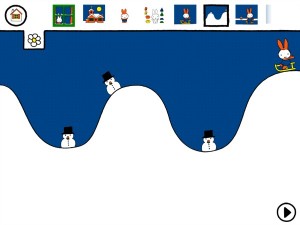
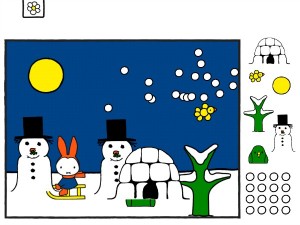
 We were sent two Everything’s Rosie apps to review, and almost immediately we hit a problem – a minor one but one which slowed us down – our iPad is a first generation, and while the app worked, it would quite often crash so we could never work our way through it. However, as good luck would have it, we now own an iPad Mini, we loaded the games onto it and so far, brilliant!
We were sent two Everything’s Rosie apps to review, and almost immediately we hit a problem – a minor one but one which slowed us down – our iPad is a first generation, and while the app worked, it would quite often crash so we could never work our way through it. However, as good luck would have it, we now own an iPad Mini, we loaded the games onto it and so far, brilliant!