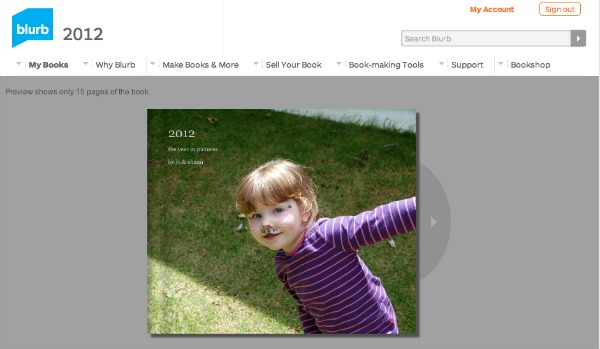I was given an opportunity to make a Blurb photobook. This appealed as I know Blurb are used by a lot of people who want to self-publish their books, so I know you can order the books worldwide – which is something that appeals having family in Australia and in York. I love photobooks too, they’re taking the best photos of a time and putting them somewhere to make a lasting memory – somewhere that isn’t just a photo album.
Choosing the photos took a ridiculously long time – but I got there in the end, and saved them all into a new album in iPhoto to use with the Blurb Booksmart app on my MacBook Pro.
The app was easy to download, but getting it to look at the album became tricky – in the end I gave up and dragged the album onto the desktop which worked immediately. Then it was just a case of dragging the correct photo onto the page – where I was immediately told if it was too small to print. Each page has guidelines so you know where it’s going to print to (so you can avoid key bits getting cropped), as well as allowing you to drag or zoom the picture to where you want it to be.
Adding pages was easy too, and in the end I made a 50 page booklet with one photo on each page, which I’m really happy with.
I opted for a soft cover with one of my favourite photos of H in a Standard Landscape 25×20 cm with 126 pages Standard Paper; and already I can see a mistake I’ve made – I cut H off a picture!
I’ve set this up with a preview of the first 15 pages, but it gives you an idea of what you can do with Blurb. I’ve edited it, though I suspect it’ll be too late for my order.
Anyway, I’m now waiting for my order… the process making it was straightforward and made sense – the longest part was me choosing which photos to use!
I was provided with a discount code to place an order, all opinions are honest.